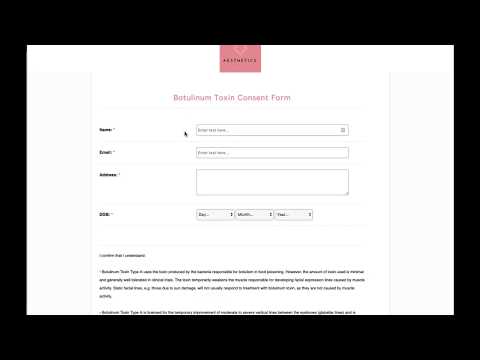In this video I'm going to show you our Botox consent form template. It's actually a free template that is available with the IBEX paperless system. You can add your own company logo and set your primary color for the headings and this form could be sent to your clients before their appointment via email that can save valuable time on the day and also helps to identify any potential issues prior to the appointment. The form can be added to your website, your social media, and booking confirmations. Or it can be completed face to face on the day either on your phone, tablet, or laptop. As you can see, we've got the clients' personal information here. These fields are set of mandatory, which ensures that the form is completed in fall with all the required information. We then have the statement of consent that the client needs to read through and understand about the treatment and that it's going to be undertaken. Once they've read through that statement, they can then sign electronically. This can be done with your mouse, it can be done on the screen of your iPad, and it can even be typed. When you've added that electronic signature, unprinted the name, and also adds the date and the time of signing, we've also got some post treatment advice on this form. And a data protection and privacy policy. Basically, now when I'm ready to submit this form, I can also send the copy to the client for their own record. So that's relevant for the post treatment advice. And it also means that they get a copy.
Award-winning PDF software





How to prepare Botox Consent Form
About Botox Consent Form
A Botox consent form is a legal document that patients need to sign before undergoing Botox treatment. It outlines the potential risks, benefits, and side effects of the procedure, ensuring that patients are informed about the treatment and provide their consent to proceed. This document is typically required by healthcare professionals, usually dermatologists or plastic surgeons, who administer Botox injections. It is necessary for anyone seeking Botox treatment, regardless of age or gender. The consent form is designed to protect both the patient and the healthcare professional by establishing clear communication, understanding, and agreement regarding the procedure. The form typically includes information such as the patient's medical history, allergies, medications, and previous treatments. It also outlines the expected outcomes, potential risks and complications, expected downtime, and any post-treatment care instructions. By obtaining a patient's signature on the Botox consent form, healthcare providers can ensure that patients have been given thorough information about the treatment, understand the risks involved, and have given their voluntary consent before proceeding with the procedure. This consent form helps maintain transparency and legal protection for both parties involved.
Get Botox Consent Form and make simpler your day-to-day file managing
- Discover Botox Consent Form and begin editing it by clicking on Get Form.
- Begin filling out your form and include the details it needs.
- Make the most of our extended editing toolset that allows you to post notes and leave comments, as needed.
- Review your form and double-check if the details you filled in is right.
- Swiftly fix any error you have when changing your form or come back to the previous version of your document.
- eSign your form effortlessly by drawing, typing, or capturing a photo of your signature.
- Preserve adjustments by clicking Done and download or send your form.
- Submit your form by email, link-to-fill, fax, or print it.
- Pick Notarize to do this task on your form online using our eNotary, if required.
- Securely store your complete papers on your computer.
Modifying Botox Consent Form is an simple and user-friendly procedure that requires no prior coaching. Get all you need in one editor without the need of constantly changing in between various platforms. Discover more forms, fill out and preserve them in the formatting of your choice, and streamline your document managing in a single click. Before submitting or delivering your form, double-check details you provided and easily correct errors if required. In case you have any queries, contact our Customer Support Team to assist you.
Video instructions and help with filling out and completing Botox Consent Form